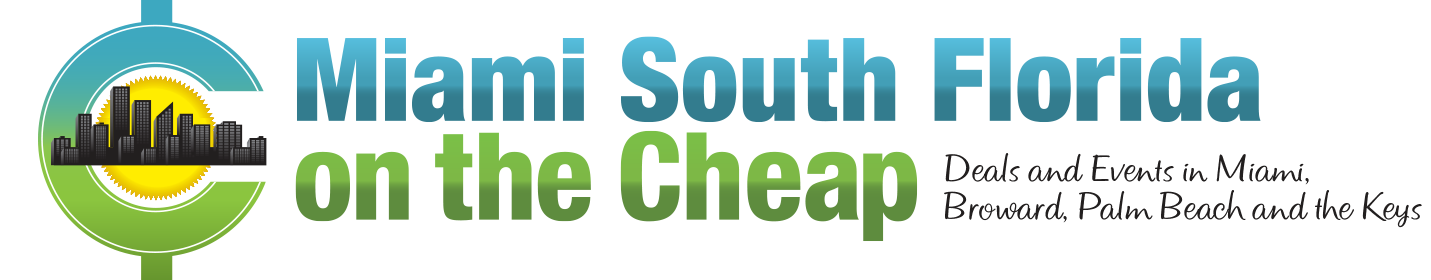You may have noticed that Gmail rolled out some new inbox designs not too long ago. You may have also noticed that some of your favorite newsletters aren’t showing up in your inbox.
You may have noticed that Gmail rolled out some new inbox designs not too long ago. You may have also noticed that some of your favorite newsletters aren’t showing up in your inbox.
Instead of having one inbox you have three separate tabs: Primary, Social and Promotions. As a result, most of your favorite newsletters are probably going to the “Promotions” tab.
Fortunately it’s really easy to make sure you get Miami on the Cheap emails in Gmail. Simply follow the steps below so you’ll never miss another deal.
- Find Miami on the Cheap newsletter in “Promotions” tab.
- Left click on the email and drag to the “Primary” tag.
That’s it! From that moment forward, Gmail will automatically send Miami on the Cheap emails to to Primary tab.
Not signed up for our newsletter yet? Get all of Miami’s free and cheap events sent straight to your inbox by subscribing to our newsletter. That way, you’ll never miss a deal.