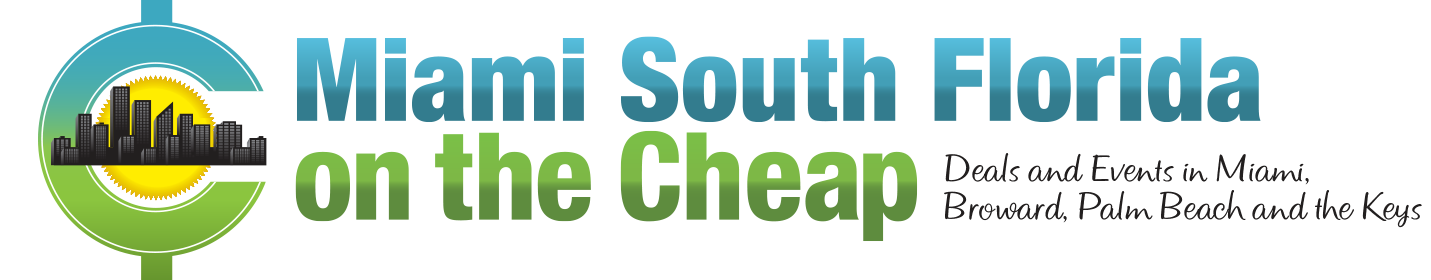Are you wondering where all of your favorite Miami on the Cheap Facebook newsfeed updates have gone?
Don’t worry, they didn’t disappear. Facebook has some new policies so you’ll need to manually adjust your settings.
In order to see all of our updates in your news feed just follow these three easy steps:
- Visit Miami on the Cheap on Facebook and hit the “Like” button on the top right hand corner just below the cover photo.
- Once you’ve “liked” us, hover over the button with your cursor and a menu will appear. Choose the “Settings” option.
- Select “All Updates” from the Settings menu and you’re done.
You will now receive all of the great Miami on the Cheap updates in your newsfeed.
The best way to make sure you don’t miss a deal is to subscribe to our free daily newsletter. That way, you get one email a day with all the updates, no matter what Facebook does.